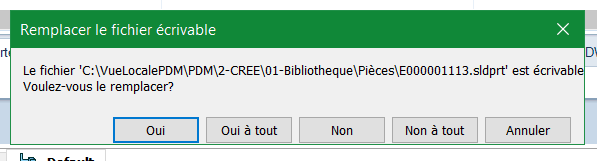Bonjour,
Lors de l’extraction d’un fichier parent j’ai ce message
Le fichier en question est un fichier enfant du fichier que j’essaie d’extraire et est validé (je n’ai donc pas le droit de le modifier ou de l’extraire)
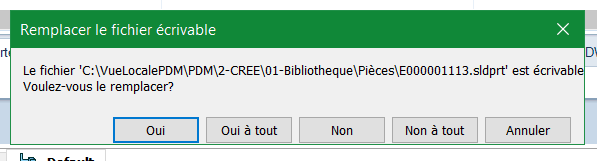
Est ce que quelqu’un a une idée de la signification de ce message?
Bonjour,
Déjà eu ce type de message, il faut juste vérifier si le fichier archivé est bien en lecture seule. De temps en temps l’attribut saute sans explication.
Sinon ça peut juste vouloir dire qu’il y a un fichier local qui traine et qui se retrouve écrivable.
1 « J'aime »
Aves du retard…le fichier était bien en lecture seule.
Suite a analyse voici ce qui a été trouvé:
Solution Id S-048904
Question
What does the message « The file (pathname) is writable, do you want to replace it? » refer to when checking out or getting files in Enterprise PDM?
Answer
The warning means that Enterprise is detecting that the locally cached copy of the checked in file (which is supposed to be read-only) is writeable (i.e. not read-only). The warning allows a user to cancel the get or check out operation and investigate why this is the case. If the files are indeed not checked out locally, select yes to overwrite the local copy with a read-only version.
It could be that the user has manually changed the read-only flag (attribute) on the file that is in the local cache. That way the file would be marked as “checked in” in the vault database, but left writeable locally. For example if the user has been working offline and changed the attribute in order to make changes to the local file. It could be that the file was checked out in the Explorer or search interface AFTER the file was already loaded as read-only in SolidWorks. Checking out a file afterwards will NOT reload it inside SolidWorks. It is recommended to use the Enterprise add-in to perform the check out of files already loaded in SolidWorks. If the warning is seen in this case, close and reopen the file in SolidWorks to reload it correctly. It could be that the Windows access permission for the logged in Windows profile is not given full access to the cached files so that when the Enterprise check in or get command tries to set the read-only flag, it fails. Make sure the logged in Windows profile has full access to cached files and folders in the vault view cache folder. See install guide, chapter 4 « Using a shared file vault view with multiple user profiles ».
J’ai donc accepter le fichier et tout est rentré dans l’ordre.
Merci pour ton aide.